
Null’s Brawl Assets and How to Use Them
Please read the guide below before downloading Null’s Brawl Assets. Click the Guide button below, it will take you to the complete guide that explains everything about assets, installation, uninstallation, and why the assets might not be working. It also includes the solution if the assets don’t work properly.
Hey brawlers! Most of you have already enjoyed playing Null’s Brawl with unlimited gems, all brawlers unlocked, and your favorite skins. But have you ever tried it with custom looks like Minecraft-style pixel graphics or anime characters, such as Tokyo Ghoul or maid-themed brawlers?
You might’ve seen these in other Brawl Stars mods like Maid Brawl, Ghoul Stars, or Classic Stars. The good news is, you can add the same custom graphics and features right inside Null’s Brawl using asset patches. These asset patches let you add custom backgrounds, characters, and even features in the Nulls Brawl.
However, many players find it confusing at first. Some don’t know what kinds of asset packs exist, others can’t figure out where to get them, and a few struggle to install them properly. That’s why this guide is here to help everyone find, download, and install assets quickly and easily so you can enjoy your favorite custom styles without any trouble.
About Null’s Brawl Assets
They are special patch files that let you change or customize the game’s look, sound, and style. These assets allow players to modify things like brawler models, skins, backgrounds, music, visual and sound effects, themes, and even text styles inside Null’s Brawl.
These assets allow players to add custom content made by different mod developers directly into the game. Each file comes with the “.NullsBrawlAssets” extension and works only with Null’s Brawl.
For Example:
- Minecraft.NullsBrawlAssets: It changes the game’s visuals into Minecraft-style block and pixel graphics.
- China.NullsBrawlAssets: This adds the exclusive Constellation Skin Pack, which is normally available only on the China server.
- GhoulStars.NullsBrawlAssets: It replaces normal brawlers with Tokyo Ghoul and Dota 2 characters.
And that’s just the beginning, there are many other creative assets you can try to make your game unique.
How Null’s Brawl Assets Work
These patches work by modifying the game’s client files locally on your device. That means the visual changes you make are only visible to you, other players won’t see your customized graphics or brawlers.
So, even when everyone is on the same server, your game can look completely different. You might have Ghoul-themed brawlers, while another player uses Maid-style skins, and both of you can still play together smoothly.
This feature gives every player the freedom to personalize their Nulls Brawl experience according to their own taste and creativity.
Why Players Use Null’s Brawl Assets
Assets give players full control over how the game looks and feels. You can customize and make your gameplay stand out from others, create your own theme, or copy the style of other popular mods like Maid Brawl or Classic Stars. It’s all about creativity and fun.
Download Assets

Honor Level / Tier
Choose any Brawler Trophy Tier from 55 available Honor Levels ranging from Bronze, Silver, Gold, Epic, Diamond, and Mythic (each with 10 stages) to the final Bling level with 5 stages.
Supported Version: v64.226
Credit: Lexa

Miku Brawl
Replaces Classic Bibi and Bubblegum Bibi with Miku and Mesmizer Miku skins, featuring custom voice lines and themed pins for a lively in-game vibe.
Supported Version: v64.226
Credit: TransTw
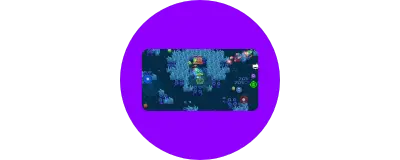
No Connection Indicator
Removes the connection signal icon during battles for a cleaner and distraction-free gameplay screen.
Supported Version: v64.226
Credit: LILMUFF1 MODS

China Brawl
This version includes special skins from the Chinese edition of Brawl Stars, such as Zodiac, Idol, E-skins, Joker, Moon, Ultraman, Chinese food, and Neighbor Bear skins.
Supported Version: v64.226
Credit: LILMUFF1 MODS

PsinaNulls
This mod changes many in-game sounds like Ultimate charge, gadget use, kills, explosions, and character sounds (El Primo, Keith, Mandy, Miko, Frank, and Hypercharge) with funny and crazy meme sounds.
Supported Version: v64.226
Credit: @LeoneAbbacchi0

Molyan Stars x Null’s Brawl
This mod brings characters, a unique theme, and skins from the Molyan Stars private server. Some of these skins also have special visual effects and exclusive designs.
Supported Version: v64.226
Credit: PSPashaMods

Mega Brawl
This mod changes the skins of Piper, Jessie, and Colette with special skins from the MegaBrawl version.
Supported Version: v63.286
Credit: @ArturRQL

LAST MAN STANDING
This mod changes the overtime music in Brawl Ball and includes options to turn it on or off in the mod settings.
Supported Version: v64.226
Credit: @LeoneAbbacchi0

Robot Factory
This mod updates the game background to a new theme called “Robot Factory.”
Supported Version: v63.286
Credit: @ShellyMainerZhenya

Biodome
This mod changes the lobby background to a new “Biodome” theme.
Supported Version: v63.286
Credit: @ShellyMainerZhenya

Retro Brawl
This mod restores the classic versions of characters, skins, effects, and environments, bringing back the nostalgic look and feel of old Brawl Stars.
Supported Version: v64.226
Credit: @frintbs

Stranger Things Concept
This mod adds a Stranger Things-inspired background. It’s a concept design and may change in future updates.
Supported Version: v63.286
Credit: @ogonechekq

CN-Theme Selector
This mod lets you choose background themes from China Brawl. It includes designs based on the 12 Western Zodiac signs, the 2025 Chinese New Year, Star Spike, and collaborations like Boonie Bears, EVA, and Ultraman. You’ll also find Arcade, Chinese Mythology, Food Festival, and Idol themes. Each background has its own special music, except for the two Mid-Autumn Festival themes.
Supported Version: v64.226
Credit: @Nailong_Dadi

Return Lightyear
This mod brings Buzz Lightyear back to the game, allowing bots to select him. It includes all three of his combat modes, along with his icons and pins.
Supported Version: v64.226
Credit: TransTw

Ghoul Stars Asset
This modded version of Brawl Stars transforms some brawlers into characters from Tokyo Ghoul and Dota 2. It also includes custom backgrounds for the lobby, loading, and searching screens, along with new background music. The lobby features Tokyo Ghoul’s opening song “Unravel,” making it a real treat for fans.
Supported Version: v63.286
Credit: Ghoul Nulls

DIY Gradients
This mod adds custom gradient effects to the game. You can apply unique color gradients to player names, post-match stats like most kills, most damage, and most healing, as well as to selected titles.
Supported Version: v64.226
Credit: @yeahhn0

Battle Card Selector
This mod lets players fully customize their in-game name cards (Brawl Cards). It offers a wide range of frames to choose from, including Fame frames (Earth, Moon, Mars, Saturn, Sun, Meteor, Alien), Ranked frames from past and current seasons (Bronze to Masters), an Esports Elite frame, and Record cards (Levels I–XII).
Supported Version: v63.286
Credit: @Nailong_Dadi

Minecraft (Null’s Craft)
This mod brings a Minecraft-style experience to the game with themed fonts, backgrounds, music, and three new locations! You can also access additional settings for this mod in the mods menu (https://files.dnull.xyz/mods.html).
Supported Version: v64.226
Credit: @Yummy Gay

MapMaker++
This mod removes the distance limit between blocks in the map editor, giving you more freedom to design and customize maps your way.
Supported Version: v63.286
Credit: Aiden Flynn

Visual Maxed
This mod lets you visually unlock features like Professional League, Alien Glory, Video Recording Level XII, Gradient Name, and Maximum Trophy Level.
Supported Version: v64.226
Credit: @eweddw

Trollface Ultra
This funny mod changes the faces of all brawlers in Null’s Brawl. The latest version includes new troll faces, a custom lobby background, and an updated mod icon.
Supported Version: v63.286
Credit: darkmean

SuperCharge
This mod lets you view the Super Charge radius of enemies like Lily, Buzz, Shade, and Cordelius. You can also turn this feature on or off for each brawler in the settings.
Supported Version: v63.286
Credit: Evserym05

Multi Mod
This mod updates skin names, adds new themes for Ziggy and Mina, and removes the kudos limit. It also raises the Brawl Pass quest limit to 999, improves the win streak display, and restores Porcelain Volt’s original voice. Other updates include fixing a music bug, reactivating the Subway environment, increasing the message limit to 256 characters, making club creation free, and giving Pam’s hypercharge a new name and description.
Supported Version: v63.286
Credit: Translutor567 & DenysDt

Invisible Pins
This mod adds three extra pin slots that send invisible emojis during matches. These pins aren’t just for looks, everyone in the game will see an empty emoji bubble when you use them.
Supported Version: v64.226
Credit: Evserym05

Crow Thanksgiving
This mod replaces the Maverick Crow skin with the Freedom Knight Crow skin.
Supported Version: v63.286
Credit: Sakupen_ppppp & olobrad

Security Bull
This mod adds the Guard skin from Subway Surfers for Bull.
Supported Version: v63.286
Credit: d2rkmean

Better Clubs
This mod improves the look and feel of clubs by updating colors for roles, pop-up messages, and join requests. The message limit is doubled to 256 characters, and system messages (like join, leave, or rank changes) are now shorter. The confirmation window has a new design, and everyone can see the kick button and access club settings visually, even without permission. Player online and offline statuses are now more colorful and easier to read, and club requests can be visually accepted or rejected.
Supported Version: v63.286
Credit: DenysDt

SFX Optimizer
This mod replaces the game’s sounds with optimized and compressed versions to improve performance and slightly reduce the overall file size.
Supported Version: v63.286
Credit: Weiliang

HDR Brawl Asset
In this update, the developers improved the graphics and removed the outlines, making Brawl Stars look smoother and more visually appealing.
Supported Version: v62.264
Credit: HDR Studio

Nulls Music
This mod replaces the soundtracks and music effects across different modes and themes, featuring a total of 177 tracks. It also adds a new font, and the latest update increases the number of available tracks even more.
Supported Version: v62.264
Credit: Aiden Flynn

Bonnie Bears
This mod adds the “Bears-Neighbors” theme from Brawl Stars China, which includes a custom loading screen, lobby background, and lobby music.
Supported Version: v62.264
Credit: darkmean

Infinity Brawl
This mod adds 11 unique skins taken from the private server known as Infinity Brawl.
Supported Version: v62.264
Credit: darkmean
Guide to Install Null’s Brawl Assets File
Installing a NullsBrawlAssets file can seem tricky the first time, especially because the process changes slightly depending on your device. But don’t worry, here’s a simple step-by-step guide that explains everything clearly.
We’ve also included common fixes for errors you might face during installation, so you can set up your custom assets easily and enjoy your new Null’s Brawl look without issues.
Step 1: Make Sure Null’s Brawl Is Installed
- Before installing any assets, confirm that the latest version of Null’s Brawl is already installed on your device.
- If not, download and install Null’s Brawl first.
Step 2: Download the Assets File
- Download the “.NullsBrawlAssets” file you want to use.
- For example, Minecraft.NullsBrawlAssets or GhoulStars.NullsBrawlAssets.
Step 3: Locate the File
Open your File Manager and go to the folder where the downloaded assets file is saved. If the file is in .rar or .zip format, make sure to extract it first before proceeding.
Step 4: Tap the File to Open It
Once you find the file, tap on it. Your device will show a list of apps that can open the file.
Tip: If you see an “Unsupported File” message or no app list appears, try using a different file manager app instead of the default one.
Step 5: Select Null’s Brawl App
From the app list, choose Null’s Brawl. This will open the in-game installer automatically.
Note: If Null’s Brawl doesn’t appear in the list, again, use another file manager and retry.
Step 6: Install the Assets File
When the installer opens, you’ll see a checkbox asking for confirmation. Tick the box to agree, and then tap the Install button. The game will now install your selected Null’s Brawl Assets file.
Step 7: Launch the Game
Once the installation completes, launch Null’s Brawl and enjoy your new custom skins, effects, and themes.
If the patch doesn’t work: Make sure the assets version matches your current Null’s Brawl version. If it doesn’t, download the correct version of the assets file and reinstall.
Guide to Uninstall Null’s Brawl Assets Patches
Removing Null’s Brawl Assets is a little different from uninstalling a regular app. You can’t just delete it. Instead, you need to use the Modification Manager inside Null’s Brawl to remove the asset files properly.
Follow these simple steps to uninstall any installed NullsBrawlAssets patches safely and completely.
Step 1: Open the Modification Manager
- Tap and hold the Null’s Brawl icon on your device.
- Select App Info from the options.
- Tap on Storage or Storage Usage (the option name may vary depending on your device).
- Choose Clear Data or Manage Space, both options lead to the same place.
This will open Null’s Brawl’s Modification Manager, where you can manage all installed assets. Here, you can view, enable, disable, or remove any modification files, such as:
- Game resource patches
- User-installed patches
- Visual or theme assets
Step 2: Go to the User Modifications Section
- In the Modification Manager, scroll down to find User Modifications.
- Tap on Manage Modifications to see a list of all user-installed asset patches.
- Find the NullsBrawlAssets file you want to uninstall.
- Tap the Uninstall button under that asset.
As soon as you tap uninstall, the selected patch will be removed instantly from your game. You’ve successfully uninstalled the selected Null’s Brawl Assets patch. You can now reinstall another one or continue playing with the default game visuals.
Common Issues Faced While Installing Assets
When installing a NullsBrawlAssets file for the first time, some players face a few common problems. After checking user feedback on different forums we found that there are mainly three issues most players struggle with:
- Unsupported file type.
- Nulls Brawl not showing in the “Open With” options.
- Assets installed but not working.
The good news is that all of these problems have very simple solutions. Below, we’ve explained each issue with its fix so you can install your Null’s Brawl Assets without any difficulty.
1. Unsupported File Type
Many Android devices use built-in file managers (like Samsung, Xiaomi, or Redmi) that don’t recognize the Null’s Brawl app as compatible with .NullsBrawlAssets files.
When this happens, you’ll see errors like:
- “Unsupported File Format”.
- “No app found to open this file type”.
Even popular apps like Files by Google don’t support this file format.
Solution:
Use a different File Manager app from the Play Store. We recommend:
- File Manager by Imagination AI
- File Manager by Galaxy Studio Apps
If you use a OnePlus device, its built-in file manager already supports Null’s Brawl assets, so you don’t need another app.
2. Nulls Brawl Not Showing in “Open With” List
Sometimes, even if the Null’s Brawl app is installed, it doesn’t appear in the “Open With” list. This happens because your default file manager fails to recognize the .NullsBrawlAssets file type correctly.
Solution:
- Make sure Null’s Brawl is installed on your device first.
- If it’s already installed and still doesn’t appear, use another third-party file manager from the Play Store.
The same apps that fix the first issue, i-e, Imagination AI and Galaxy Studio File Manager, work here too. If the problem continues, try a different file manager app until the Null’s Brawl option shows up.
3. Assets Installed but Not Working
Sometimes, the installation finishes successfully, but the assets don’t load in the game. The reason is usually a version mismatch between the Null’s Brawl app and the assets file.
If your Null’s Brawl is updated but your assets file belongs to an older version, the patch won’t work.
Solution:
Always use the same version of the assets file as your installed Null’s Brawl version. After every Null’s Brawl update, make sure to:
- Download the latest assets version.
- Reinstall the patch to apply the new content correctly.
Conclusion
Null’s Brawl Assets are special patch files that let you add amazing custom features and graphics to your game. With these assets, you can bring Constellation skins, Tokyo Ghoul characters, Minecraft-style graphics, HDR visuals, no-outline designs, and even custom music directly into your Null’s Brawl experience.
The most common issue players face while installing these assets comes from Android’s default file managers, which usually can’t open.NullsBrawlAssets files or detect the correct app to handle them. The fix is simple: just use a third-party file manager from the Play Store, such as Imagination AI File Manager or Galaxy Studio File Manager, and everything will work smoothly.
That’s all you need to enjoy a fully customized Null’s Brawl experience. We hope this guide helped you download, install, and manage Null’s Brawl Assets easily and without any problems.
